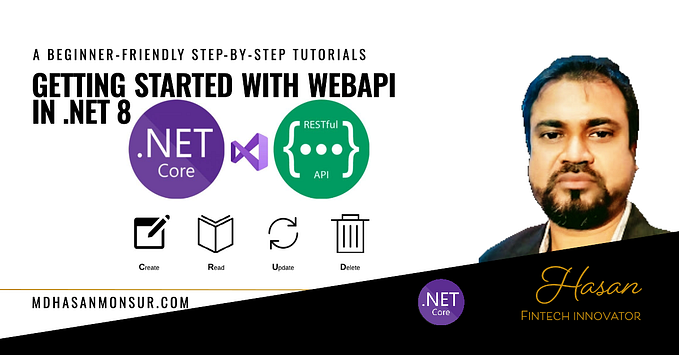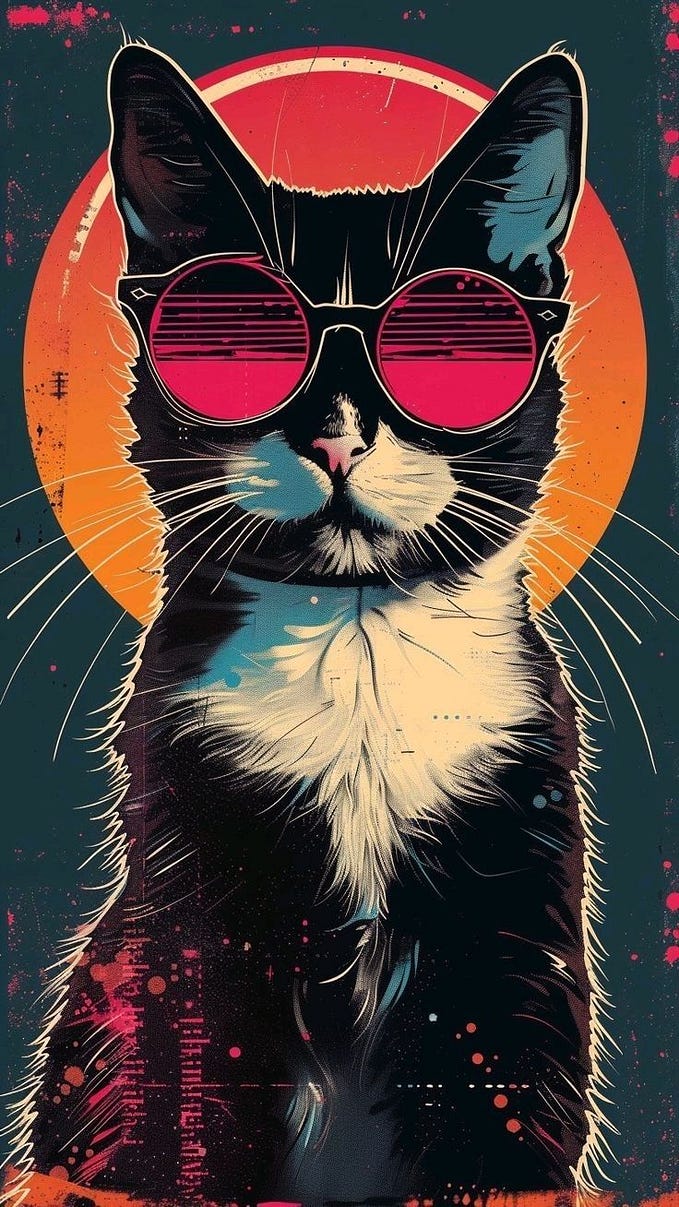A quick intro to React’s props.children

When I was first learning React, one of the concepts that I just couldn’t wrap my head around was this.props.children (or props.children if you are using stateless functions). I think part of the reason for my confusion was that it was first introduced to me while being used in conjunction with React Router so I thought the two were linked somehow. If you used one, you had to use the other, or that one leveraged the other.
Turns out that I was totally and completely wrong. I’ve since learned a bit more about this.props.children and see now how it is used and how it can help make your React components more flexible and reusable.
What even is ‘children’?
The React docs say that you can use props.children on components that represent ‘generic boxes’ and that ‘don’t know their children ahead of time’. For me, that didn’t really clear things up. I’m sure for some, that definition makes perfect sense but it didn’t for me.
My simple explanation of what this.props.children does is that it is used to display whatever you include between the opening and closing tags when invoking a component.
A simple example
Here’s an example of a stateless function that is used to create a component. Again, since this is a stateless function, there is no 'this' keyword so just use props.children
const Picture = (props) => {
return (
<div>
<img src={props.src}/>
{props.children}
</div>
)
}This component contains an <img> that is receiving some props and then it is displaying {props.children}.
Whenever this component is invoked {props.children} will also be displayed and this is just a reference to what is between the opening and closing tags of the component.
//App.jsrender () {
return (
<div className='container'>
<Picture key={picture.id} src={picture.src}>
//what is placed here is passed as props.children
</Picture>
</div>
)
}
Instead of invoking the component with a self-closing tag <Picture /> if you invoke it will full opening and closing tags <Picture> </Picture> you can then place more code between it.
This de-couples the <Picture> component from its content and makes it more reusable.
A more complex example
Here I am taking the above components and using them in a simple app that keeps track of the ID of a picture when a button is clicked.
//App.jsimport React, { Component } from 'react';import Picture from './Picture';
import Button from './Button';class App extends Component {
constructor(props) {
super(props);this.state = {
pictures: [
{id: 1, src: 'http://via.placeholder.com/200x100'},
{id: 2, src: 'http://via.placeholder.com/400x200'},
{id: 3, src: 'http://via.placeholder.com/200x100'}
],
currentPic: null
};this.setCurrentPic = this.setCurrentPic.bind(this);
}setCurrentPic(id) {
this.setState({currentPic: id});
}render () {
return (
<div>
<div className='squares'>
{this.state.pictures.map((picture) => {
return (
<Picture key={picture.id} src={picture.src}>
<Button
pictureSrc={picture.src}
setCurrentPic={this.setCurrentPic}
id={picture.id}
/>
</Picture>
)
})}
</div>
<div>
<p>Current selected picture ID is {this.state.currentPic}</p>
</div>
</div>
)
}
}export default App;//Picture.jsimport React, { Component } from 'react';const Picture = (props) => {
return (
<div className='picture'>
<img src={props.src} className='picture'/>
{props.children}
</div>
)
}export default Picture;//Button.jsimport React, { Component } from 'react';class Button extends Component {
constructor(props) {
super(props); this.state = {
pictureId: null,
label: null
}; this.buttonLabel = this.buttonLabel.bind(this);
}buttonLabel(src) {
src.includes('200x100')
? this.setState({pictureId: this.props.id, label: 'Small'})
: this.setState({pictureId: this.props.id, label: 'Large'})
}componentDidMount() {
this.buttonLabel(this.props.pictureSrc)
}render() {
return (
<div>
<button
onClick={() => this.props.setCurrentPic(this.props.id)}
>
{this.state.label}
</button>
</div>
)
}
}export default Button;
When invoking the <Picture> component I am passing a <Button> component as it’s children and this is then rendered due to using {props.children} in the definition of the <Picture> component.
This is the result

But the real power of props.children is that it can be anything!
What if I changed the render() method of App.js to the following:
render () {
return (
<div>
<div className='squares'>
<Picture src={this.state.pictures[0].src}>
<p>Hey, I'm some text!</p>
</Picture>
<Picture src={this.state.pictures[1].src}>
<Button pictureSrc={this.state.pictures[1].src}></Button>
</Picture>
<Picture src={this.state.pictures[2].src}>
<Picture src={this.state.pictures[2].src} />
</Picture>
</div>
<div>
<p>Current selected picture ID is {this.state.currentPic}</p>
</div>
</div>
)
}Here, instead of using map() I am invoking <Picture> three times and passing it different content each time. The first is just some text, the second is the <Button> component and the third is another <Picture> component.
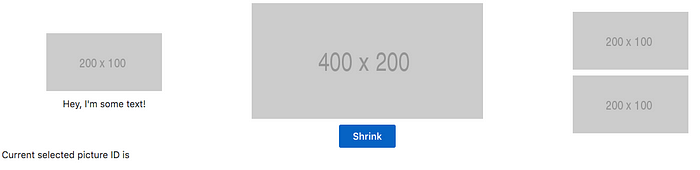
I didn’t have to change the <Picture> component at all. Since it knows to just render props.children it will do just that and I can customize the content under each picture to whatever I need. I can keep reusing the same component.
Of course there is a lot more to the React.Children API and more details on the various methods it contains can be found here.
I hope this shed a little bit more light on React and how you can use props.children to help you customize your app’s content while still being able to reuse the same components. Thanks for reading and please leave any questions or comments below!