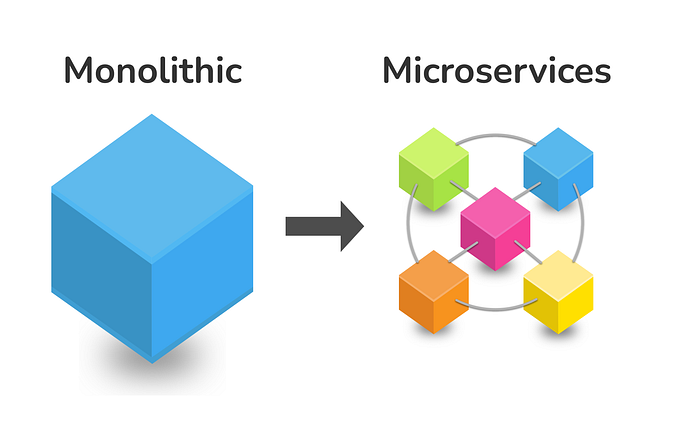Member-only story
Get Started with RabbitMQ 2: Consume Messages Using Hosted Service
How to implement an asynchronous RabbitMQ consumer as an ASP.NET Core hosted service, and how to run the consumer in a Docker container.

In my last article, Get Started with RabbitMQ on Docker, we learned how to run RabbitMQ instances in Docker containers, as well as load customized RabbitMQ server definitions at startup using Docker Compose. To continue with the learning momentum, in this article, we are going to run a message consumer in a Docker container, which shares the same network as the RabbitMQ container.
Most introductory tutorials use Console applications to demonstrate how to produce and consume messages. Even though Console applications are sufficient in some scenarios, it’s better to implement message consumers as hosted services when we run consumers in the background. Background tasks are important components in a microservices architecture. We can implement a single microservice process to run these background tasks in a container so that we can scale it up/down as needed.
In the following sections, we will first create an ASP.NET Core Worker Service project and implement a background service to consume RabbitMQ messages. Then we will make a docker-compose.yml file to run both the RabbitMQ server and the message consumer app in containers.
The complete source code and commands can be found in my GitHub repository. The solution demonstrates a contrived scenario in which the consumer program listens to order.created events from the upstream in RabbitMQ, and sends order confirmation emails. Now, let’s dive in.
Create a Worker Service Project
The ASP.NET Core Worker Service template provides a starting point for writing cross-platform long-running service apps. First things first, we create a Worker Service project, EmailWorker, using the dotnet CLI or Visual Studio.
We will mainly work on the default Worker class to implement the background service. The Worker class inherits the BackgroundService class, which is the base class for implementing a long running IHostedService. A hosted service is a class with the background task logic that…