JavaScript — What are Tag Functions?
Learn and Understand How to Use Tag Functions.
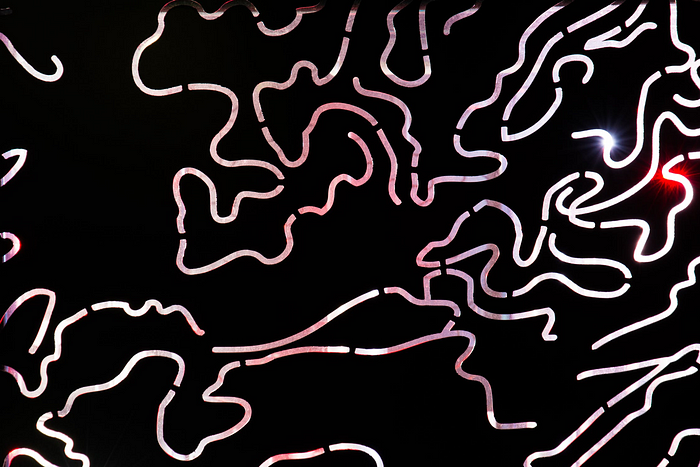
This is Part 2 of 2 in a series on Template Literals
- What are Template Literals
- What are Tag Functions?
Important — if you don’t know what template literals are, you should read my previous article on them first. You will not understand this article without knowledge of template literals.
Tagged Templates
We’ll look at one final use case for template literals — tagged templates!
A tagged template (tag function) is what we call syntactic sugar. If you’ve never heard this term before it simply means that it’s syntax that was designed to make things easier to read.
With that in mind…A tagged template is a function call that uses a template literal from which to get its arguments.
I know, super confusing. Lets look at an example to make this clearer. Here is what an invocation of a tag function looks like:
// TAG FUNCTION
greet`I'm ${name}. I'm ${age} years old.`A tag function is the function name ( greet ) followed by a template literal. Since our tag functions are purely syntactic sugar, using the above tag function, is equivalent to writing this normal function invocation:
// EQUIVALENT FUNCTION
greet(["I'm ", ". I'm ", " years old."], name, age)Our normal function, greet, takes three parameters:
- The first parameter is an array containing all of the text from our template literal. Between each element in this array is where our variables will go.
- The 2nd to infinity parameters in our function are the variables to be inserted into our tag function.
So why is this important? A tag function is an easy way to pass a template literal into a function as its arguments.
Lets now create our greet function and just log out the arguments to make sure everything works as expected:
var name = 'Alfred';
var age = 47;
function greet(){
console.log(arguments[0]);
console.log(arguments[1]);
console.log(arguments[2]);
}greet`I'm ${name}. I'm ${age} years old.`;
If you were to run this code in the console, you’d get the following output:
// ["I'm ", ". I'm ", " years old."]
// Alfred
// 47As you can see, the tag function clearly breaks down our template literal into three different properties and inputs them into our greet function. Perfect!
But obviously this isn’t a useful function. Lets look at one that is:
var name = 'Alfred';
var age = 47;function greet(arr, nameArg, ageArg) {
console.log(arr[0] + nameArg + arr[1] + ageArg + arr[2]);
}greet`Woah, ${name} is ${age}?`;
// "Woah, Alfred is 47?"
Pretty cool huh? When we invoke the greet function we pass in our template literal as the sole argument. The Tag functions breaks down our template literal into three separate arguments. The first argument is an array of our plain text. The remaining arguments are the template literal expressions in the order they appear. We can then access and arrange all of these arguments to produce the desired thread! In this case we sandwich our arguments in the middle of our array and viola — we log our text out to the console.
Better yet, if we had an array of objects with names and ages, we could loop through and log them all. This is where the real power of tag functions comes in handy:
const people = [
{name: 'Alfred', age: 47},
{name: 'George', age: 27},
{name: 'Regina', age: 31},
{name: 'Trisha', age: 30}
]function greet(arr, n, a) {
console.log(arr[0] + n + arr[1] + a + arr[2]);
}people.forEach((p) => {
greet`Woah, ${p.name} is ${p.age}?`;
});
Above, we use the forEach method to loop through each object in our people array. We then pass in each object into our greet tag function. Our greet function logs out a statement using those properties.
The result:
// Woah, Alfred is 47?
// Woah, George is 27?
// Woah, Regina is 31?
// Woah, Trisha is 30?Closing Notes:
Thanks for reading, and hopefully this was helpful! If you’re ready to finally learn Web Development, check out The Ultimate Guide to Learning Full Stack Web Development in 6 months.
I publish 4 articles on web development each week. Please consider entering your email here if you’d like to be added to my once-weekly email list, or follow me on Twitter.
